Works with Google Drive
You can upload files from your PC or Google Drive.
Instruction Manual
We have a simple tutorial guide which explains the features of the software extension and what each button inside the extension does. Read our tutorial and welcome guide on how to use the extension to the fullest.
Sponsored Link:
Any operating system works
This addons works on all computers - the operating system you use doesn't matter.
Get your PDF files converted from PDF to JPEG/PNG format instantly. You dont need to register to begin converting PDF to JPEG/PNG. Our extension supports PDF conversion to PNG and JPEG - Convert as many files as you want - Save your output files to either your computer/Google Drive Convert your PDF to JPEG/PNG now and save it to either your local computer/Google Drive. This PDF to JPEG/PNG service is 100% free. This service supports saving the output file to Google Drive.
Features:
Install and open.
- After installing the extension. You click on the icon and choose the PDF file you wish to convert to PNG.
PNG (portable network graphics) is a lossless format, similar to GIF but with support for 24-bit images and 8-bit transparency. PNG is used to store images on the web, but it also supports transparency and color depths up to 32 bits per pixel. The PNG format was designed to replace GIF, but it has not been widely adopted as a web image format. PNG files have the .png file extension and can be opened with most image editing tools.
The PNG format was created in 1995 by an international group of programmers known as the Portable Network Graphics Group (PNG). It was developed as an improvement over the GIF format because of its increased color depth (up to 16 million colors), transparency support and improved compression algorithm. The creators of the PNG format intended it to be a “faster” alternative to GIF.
Desktop Software for converting PDF files to PNG
Convert PDF to PNG with Adobe Reader
The latest version of Adobe Reader can convert PDF files to PNG, JPEG, GIF and BMP formats. To convert a PDF file to a different file format, open the PDF file and then use the File > Save As command. In the Save As dialog box, choose "Web & Devices" from the drop-down menu next to Save as type. Then choose PNG, JPEG or GIF from the same drop-down menu.
Convert PDF to PNG with a Third-Party Application
You can also convert a PDF file to PNG using third-party applications such as Foxit PhantomPDF or Nitro Pro 8. These programs do not offer as many options for converting files as does Adobe Reader but they are very easy to use and their functionality is comparable.
Tutorial:
- Install the Extension
- After installing the extension, click on the icon on the toolbar.
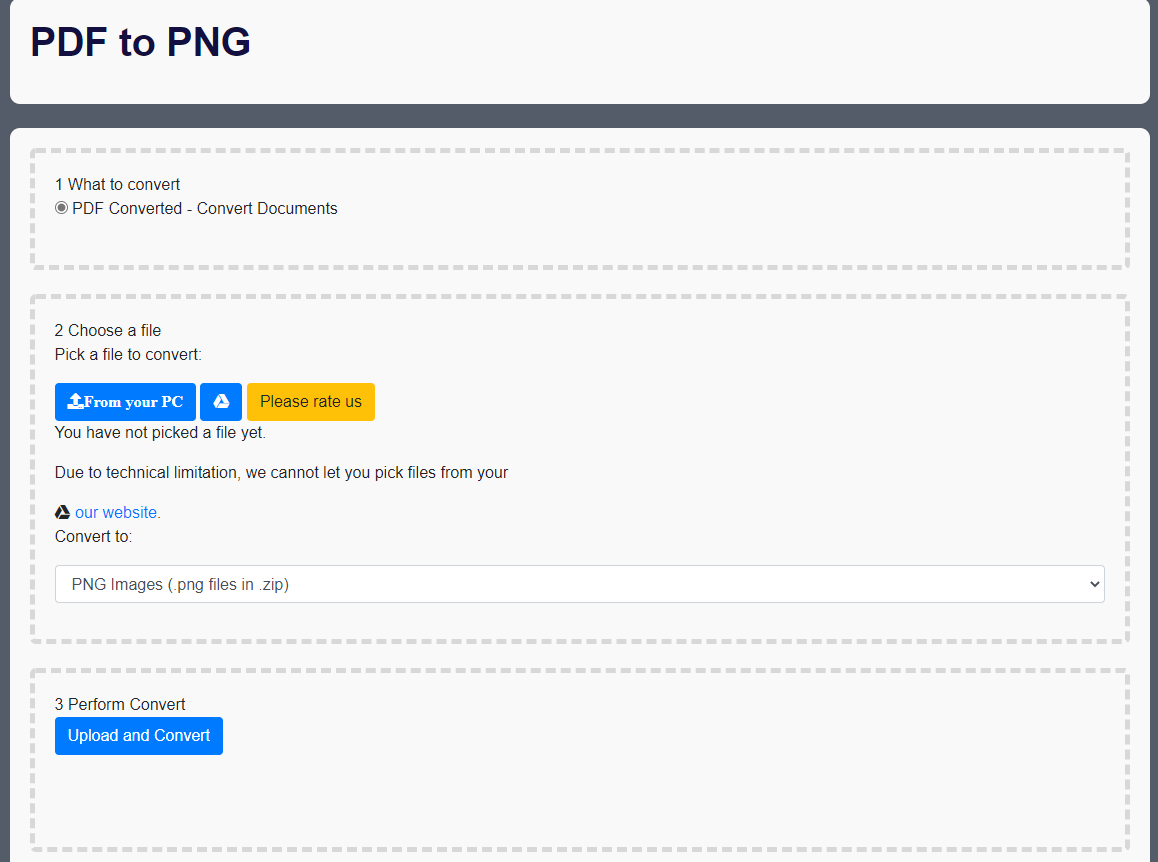
Sponsored Link: